This website uses cookies so that we can provide you with the best user experience possible. Cookie information is stored in your browser and allows us to better understand how users experience the website. Some of these cookies can recognize you when you return to our website, which helps our team to understand which sections of the website you find most interesting and useful. Analytics data is anonymized.
Important:
If you deny consent, you will not be able to use the Live Chat feature of the website, and other functionality may break as well, including contact forms.